作为一个样式如何使其在WPF使用的例子,,让我们看一下TTT简单的实现,如示例5-1。
示例5-1
 <!-- Window1.xaml -->
<!-- Window1.xaml -->  < Window
< Window x:Class ="TicTacToe.Window1"
x:Class ="TicTacToe.Window1"  xmlns ="http://schemas.microsoft.com/winfx/avalon/2005"
xmlns ="http://schemas.microsoft.com/winfx/avalon/2005"  xmlns:x ="http://schemas.microsoft.com/winfx/xaml/2005"
xmlns:x ="http://schemas.microsoft.com/winfx/xaml/2005"  Text ="TicTacToe" >
Text ="TicTacToe" >  <!-- the black background lets the tic-tac-toe -->
<!-- the black background lets the tic-tac-toe -->  <!-- crosshatch come through on the margins -->
<!-- crosshatch come through on the margins -->  < Grid Background ="Black" >
< Grid Background ="Black" >  < Grid.RowDefinitions >
< Grid.RowDefinitions >  < RowDefinition />
< RowDefinition />  < RowDefinition />
< RowDefinition />  < RowDefinition />
< RowDefinition />  </ Grid.RowDefinitions >
</ Grid.RowDefinitions >  < Grid.ColumnDefinitions >
< Grid.ColumnDefinitions >  < ColumnDefinition />
< ColumnDefinition />  < ColumnDefinition />
< ColumnDefinition />  < ColumnDefinition />
< ColumnDefinition />  </ Grid.ColumnDefinitions >
</ Grid.ColumnDefinitions >  < Button Margin ="0,0,2,2" Grid.Row ="0" Grid.Column ="0" x:Name ="cell00" />
< Button Margin ="0,0,2,2" Grid.Row ="0" Grid.Column ="0" x:Name ="cell00" />  < Button Margin ="2,0,2,2" Grid.Row ="0" Grid.Column ="1" x:Name ="cell01" />
< Button Margin ="2,0,2,2" Grid.Row ="0" Grid.Column ="1" x:Name ="cell01" />  < Button Margin ="2,0,0,2" Grid.Row ="0" Grid.Column ="2" x:Name ="cell02" />
< Button Margin ="2,0,0,2" Grid.Row ="0" Grid.Column ="2" x:Name ="cell02" />  < Button Margin ="0,2,2,2" Grid.Row ="1" Grid.Column ="0" x:Name ="cell10" />
< Button Margin ="0,2,2,2" Grid.Row ="1" Grid.Column ="0" x:Name ="cell10" />  < Button Margin ="2,2,2,2" Grid.Row ="1" Grid.Column ="1" x:Name ="cell11" />
< Button Margin ="2,2,2,2" Grid.Row ="1" Grid.Column ="1" x:Name ="cell11" />  < Button Margin ="2,2,0,2" Grid.Row ="1" Grid.Column ="2" x:Name ="cell12" />
< Button Margin ="2,2,0,2" Grid.Row ="1" Grid.Column ="2" x:Name ="cell12" />  < Button Margin ="0,2,2,0" Grid.Row ="2" Grid.Column ="0" x:Name ="cell20" />
< Button Margin ="0,2,2,0" Grid.Row ="2" Grid.Column ="0" x:Name ="cell20" />  < Button Margin ="2,2,2,0" Grid.Row ="2" Grid.Column ="1" x:Name ="cell21" />
< Button Margin ="2,2,2,0" Grid.Row ="2" Grid.Column ="1" x:Name ="cell21" />  < Button Margin ="2,2,0,0" Grid.Row ="2" Grid.Column ="2" x:Name ="cell22" />
< Button Margin ="2,2,0,0" Grid.Row ="2" Grid.Column ="2" x:Name ="cell22" />  </ Grid >
</ Grid >  </ Window >
</ Window > 示例5-2
 // Window1.xaml.cs
// Window1.xaml.cs 


 namespace TicTacToe
namespace TicTacToe  {
{ 
 public partial class Window1 : Window
public partial class Window1 : Window  {
{  // Track the current player (X or O)
// Track the current player (X or O) string currentPlayer;
string currentPlayer;
 // Track the list of cells for finding a winner etc.
// Track the list of cells for finding a winner etc. Button[] cells;
Button[] cells;

 public Window1( )
public Window1( )  {
{  InitializeComponent( );
InitializeComponent( );
 // Cache the list of buttons and handle their clicks
// Cache the list of buttons and handle their clicks
 this.cells = new Button[]
this.cells = new Button[]  { this.cell00, this.cell01,
{ this.cell00, this.cell01,  };
};
 foreach( Button cell in this.cells )
foreach( Button cell in this.cells )  {
{  cell.Click += cell_Click;
cell.Click += cell_Click; }
}
 // Initialize a new game
// Initialize a new game NewGame( );
NewGame( ); }
}
 // Wrapper around the current player for future expansion,
// Wrapper around the current player for future expansion, // e.g. updating status text with the current player
// e.g. updating status text with the current player
 string CurrentPlayer
string CurrentPlayer  {
{ 
 get
get  { return this.currentPlayer; }
{ return this.currentPlayer; }
 set
set  { this.currentPlayer = value; }
{ this.currentPlayer = value; } }
}
 // Use the buttons to track game state
// Use the buttons to track game state
 void NewGame( )
void NewGame( )  {
{ 

 foreach( Button cell in this.cells )
foreach( Button cell in this.cells )  {
{  cell.Content = null;
cell.Content = null; }
} CurrentPlayer = "X";
CurrentPlayer = "X"; }
}

 void cell_Click(object sender, RoutedEventArgs e)
void cell_Click(object sender, RoutedEventArgs e)  {
{  Button button = (Button)sender;
Button button = (Button)sender;
 // Don't let multiple clicks change the player for a cell
// Don't let multiple clicks change the player for a cell
 if( button.Content != null )
if( button.Content != null )  { return; }
{ return; }

 // Set button content
// Set button content button.Content = CurrentPlayer;
button.Content = CurrentPlayer;
 // Check for winner or a tie
// Check for winner or a tie
 if( HasWon(this.currentPlayer) )
if( HasWon(this.currentPlayer) )  {
{  MessageBox.Show("Winner!", "Game Over");
MessageBox.Show("Winner!", "Game Over"); NewGame( );
NewGame( ); return;
return; }
}
 else if( TieGame( ) )
else if( TieGame( ) )  {
{  MessageBox.Show("No Winner!", "Game Over");
MessageBox.Show("No Winner!", "Game Over"); NewGame( );
NewGame( ); return;
return; }
}

 // Switch player
// Switch player
 if( CurrentPlayer == "X" )
if( CurrentPlayer == "X" )  {
{  CurrentPlayer = "O";
CurrentPlayer = "O"; }
}
 else
else  {
{  CurrentPlayer = "X";
CurrentPlayer = "X"; }
} }
}
 // Use this.cells to find a winner or a tie
// Use this.cells to find a winner or a tie
 bool HasWon(string player)
bool HasWon(string player)  {
{  }
}
 bool TieGame( )
bool TieGame( )  {
{  }
} }
} }
} 图5-1
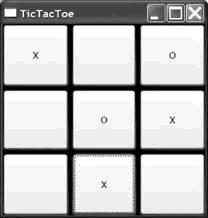 注意到图5-1中,grid的背景来自页面的空白。这些空白差不多使grid看上去像一个可绘制的TTT木板(虽然我们将来会做的更好)。然而,如果我们真的指望模仿一个手绘的游戏,我们已经对按钮上的字体大小做了设置,但并没匹配到线条的厚度。
注意到图5-1中,grid的背景来自页面的空白。这些空白差不多使grid看上去像一个可绘制的TTT木板(虽然我们将来会做的更好)。然而,如果我们真的指望模仿一个手绘的游戏,我们已经对按钮上的字体大小做了设置,但并没匹配到线条的厚度。
一种修复这个问题的方法是为每一个按钮对象设置字体和宽度,如示例5-3。
示例5-3
 < Button FontSize ="32" FontWeight ="Bold"
< Button FontSize ="32" FontWeight ="Bold"  x:Name ="cell00" />
x:Name ="cell00" />  < Button FontSize ="32" FontWeight ="Bold"
< Button FontSize ="32" FontWeight ="Bold"  x:Name ="cell01" />
x:Name ="cell01" />  < Button FontSize ="32" FontWeight ="Bold"
< Button FontSize ="32" FontWeight ="Bold"  x:Name ="cell02" />
x:Name ="cell02" />  < Button FontSize ="32" FontWeight ="Bold"
< Button FontSize ="32" FontWeight ="Bold"  x:Name ="cell10" />
x:Name ="cell10" />  < Button FontSize ="32" FontWeight ="Bold"
< Button FontSize ="32" FontWeight ="Bold"  x:Name ="cell11" />
x:Name ="cell11" />  < Button FontSize ="32" FontWeight ="Bold"
< Button FontSize ="32" FontWeight ="Bold"  x:Name ="cell12" />
x:Name ="cell12" />  < Button FontSize ="32" FontWeight ="Bold"
< Button FontSize ="32" FontWeight ="Bold"  x:Name ="cell20" />
x:Name ="cell20" />  < Button FontSize ="32" FontWeight ="Bold"
< Button FontSize ="32" FontWeight ="Bold"  x:Name ="cell21" />
x:Name ="cell21" />  < Button FontSize ="32" FontWeight ="Bold"
< Button FontSize ="32" FontWeight ="Bold"  x:Name ="cell22" />
x:Name ="cell22" /> 依照我的视觉敏感性,今天,虽然这样做使得
X 的和O 的外观更好,一旦我以后想改动它,我就要负责在9 个独立的地方改变这些属性,这是重复性的努力——违反了我的编码敏感性。我宁愿重制我的决定——为了以后的维护,将我的TTT 单元的外观放在一个共同的地方。这是样式派得上用场的地方。